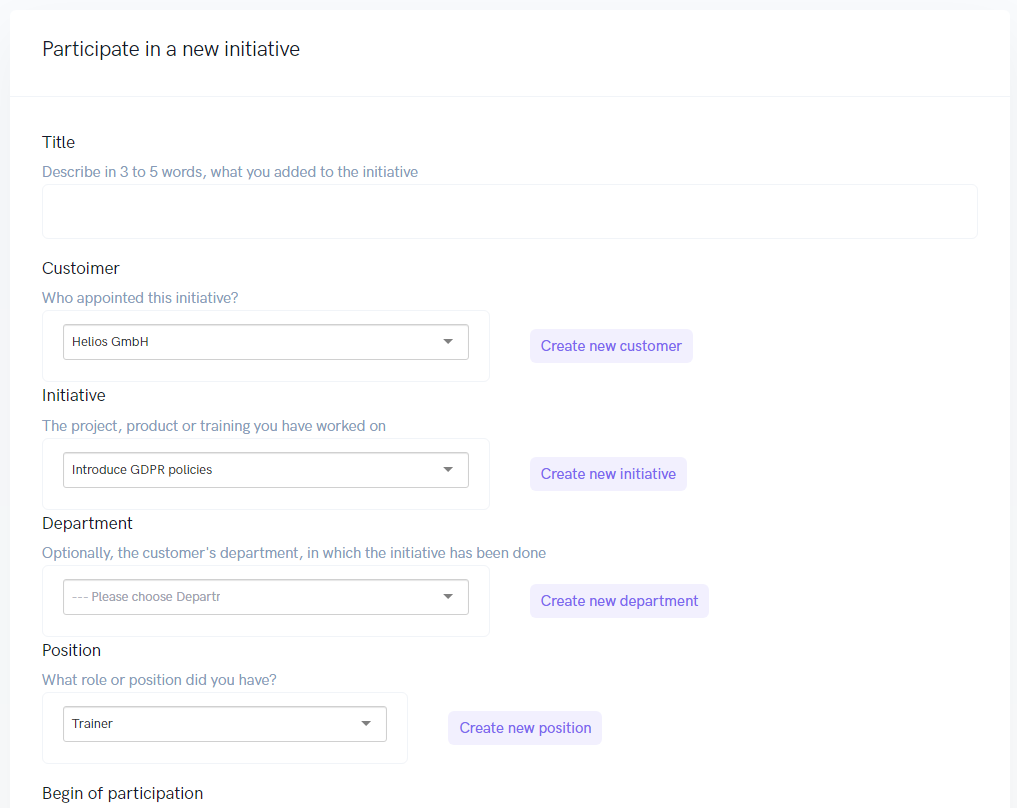Manage your account and profile
kwilo is all about your past experiences. As different projects require different skills, kwilo distinguishes between information from your profile and tailored information for a specific role, position or skill set you have. The latter one is called Expert profile.
Let us set up your personal profile first.
Basic information
After logging in, set your basic personal information at My account > About me.
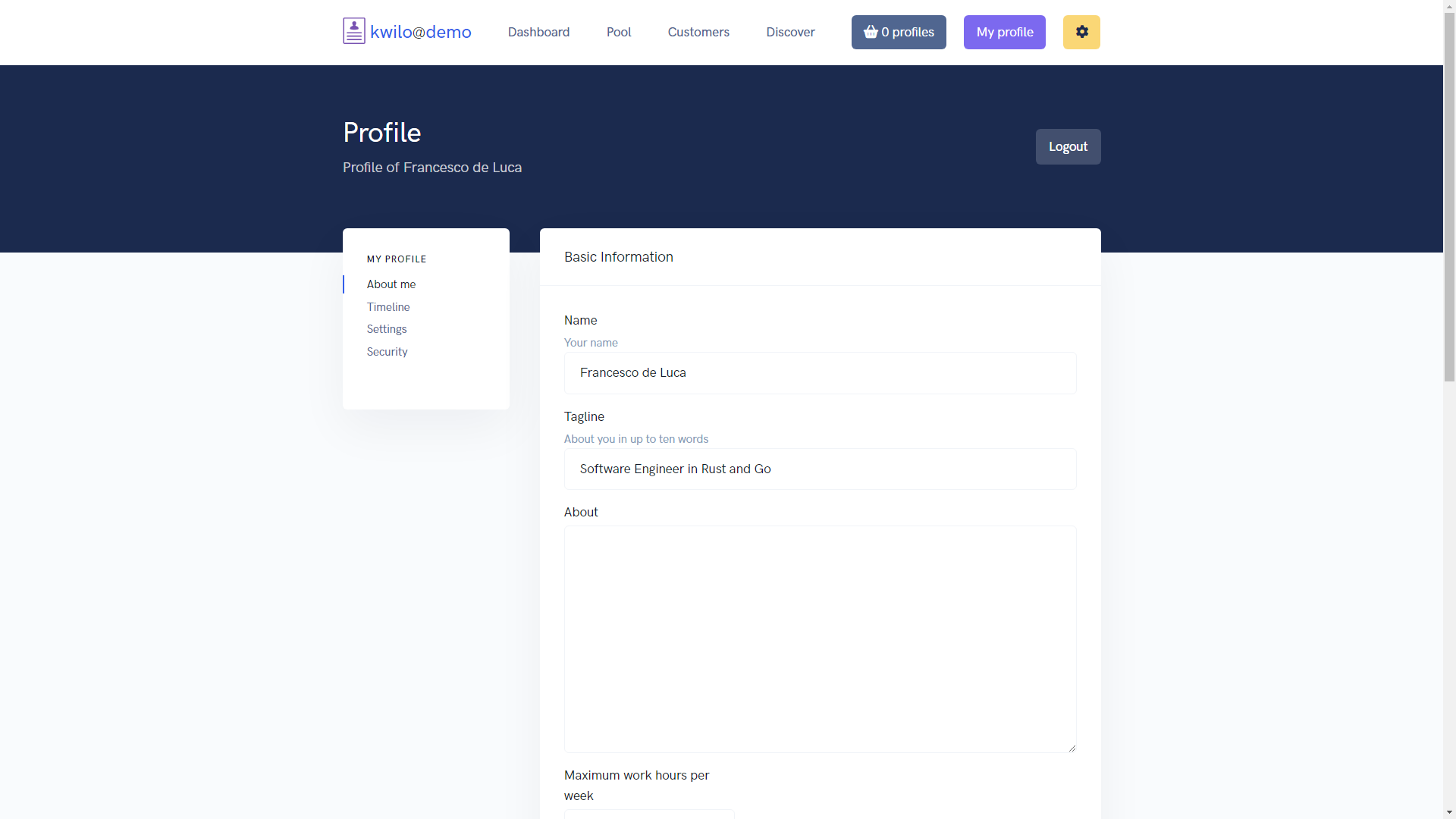
When exporting your profile, your name will be automatically redcated.
Education and language proficiencies
Below your profile's basic information, you can also add your language proficiencies and educations:
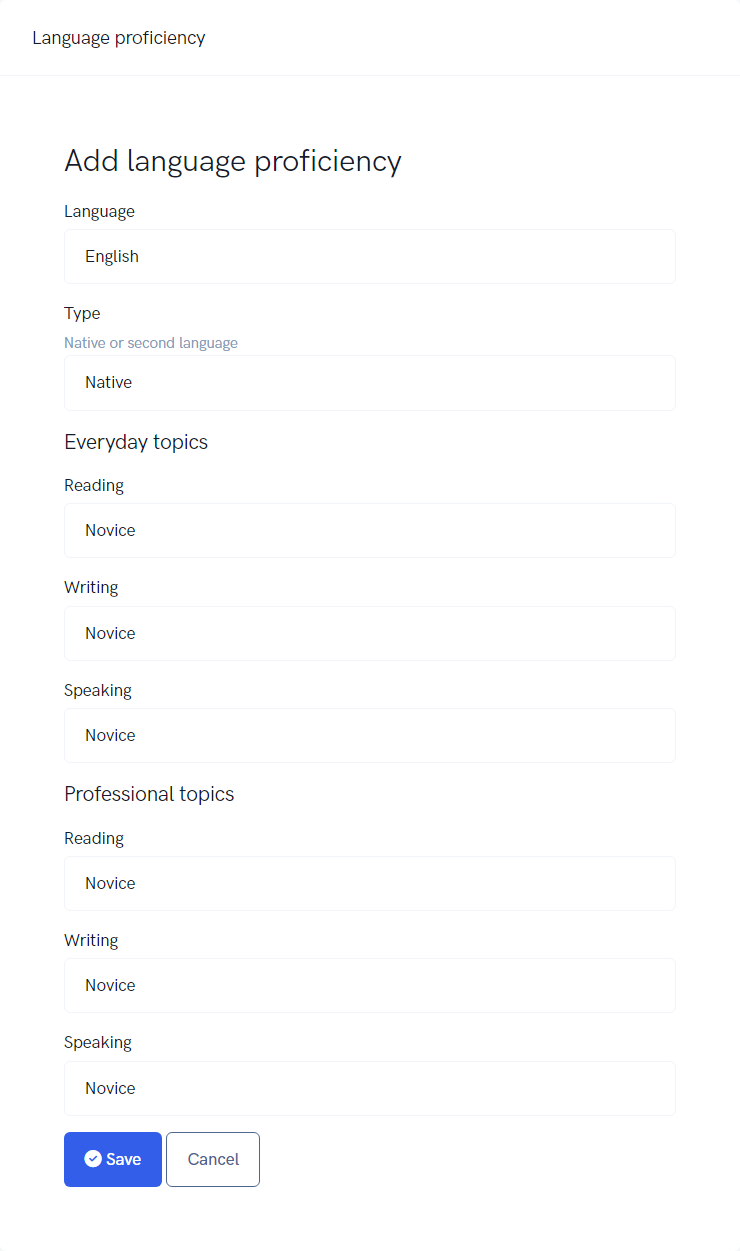
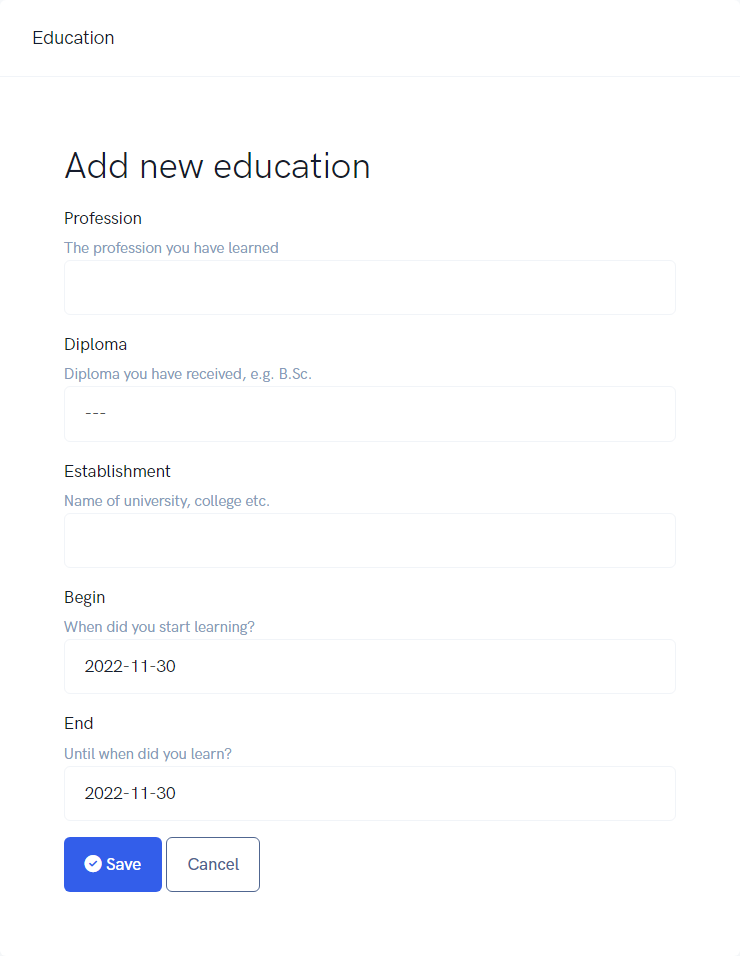
Participate in projects and products
In your professional career, you participate in a lot of activities like project-based work, doing training or developing products. In kwilo, the activities you are taking part of, are named initiatives. An overview of all of your participations can be found at My Profile > Timeline:
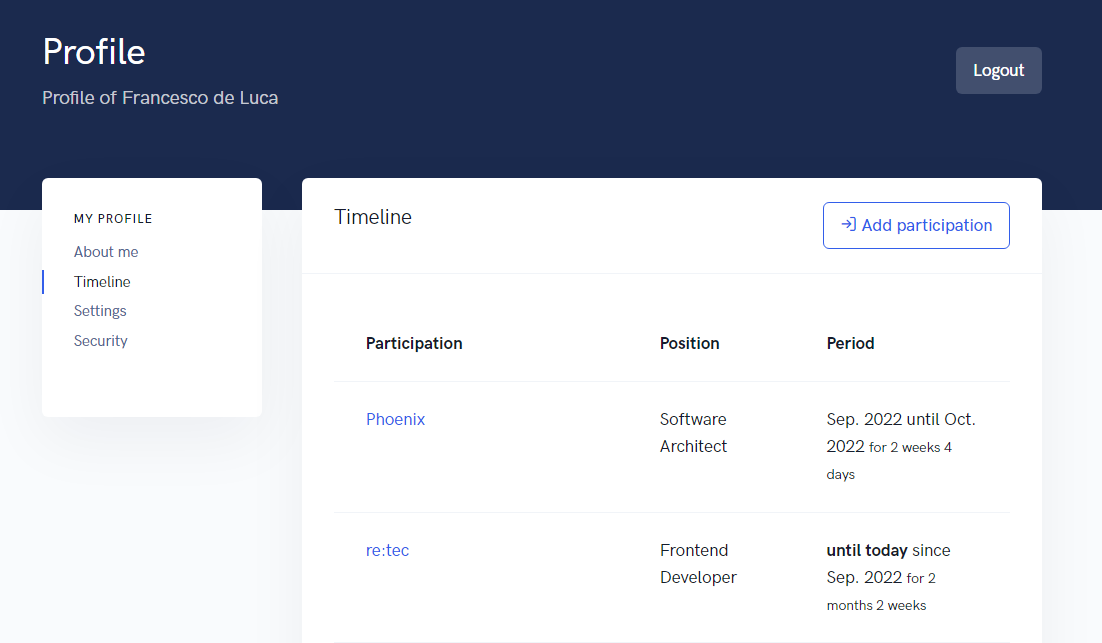
In the user interface, you'll find the Add participation button. By clicking on that, you can participate in any of the existing projects, products and trainings of your company and colleagues or add completely new initiatives: